Adafruit now carries Solar Badges! It’s like free outdoor 5V batteries forever! I picked up a few of these and have been toying around what I’m going to do with them. They pump out 5V at 40mA for all of your portable power needs. The other huge plus about these is that the cell is a 2″ round badge that comes with a pin. This makes your power supply wearable to show the world your project! As described in the video above, this badge measures temperature, displays a color scale from red to blue, and flashes digits, displayed as numbered pulses for the temperature. It also has a RGB ‘rainbow’ mode for bling as well as constant color changing temperature display. It was a fun little project and you can pick up the Solar Badge, Perma-Proto Boards, TMP36 Temp Sensor, Tilt Switch, Push Button, RGB LED, and even the ATmega328 at Adafruit.
You will notice in the pictures below that I had to modify the Perma-Proto Board a little. I was able to not use any wires because of the design of the board. These boards are really good quality, as in super strong because of thru hole plating (really strong – tried to peel a trace off with a screwdriver and could not, had to use a Dremel), gold plated (not copper – better connection and won’t oxidize!), and just plain look good. What great boards to work with!
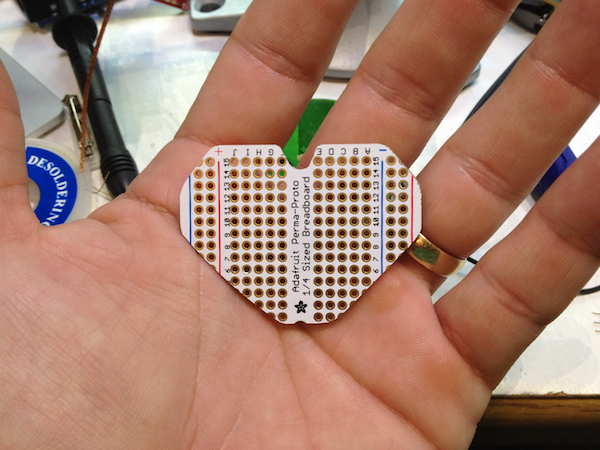


Pingback: Solar Temperature Badge « adafruit industries blog
Nice job. Do you have a complete parts list?
What crystal did you use?
Hi Todd! I got most of the parts from Adafruit, but not all of them. Here’s a quick list: (Adafruit links above)
1. Perma-Proto Boards (Adafruit)
2. Solar Badge (Adafruit)
3. ATmega328 (Adafruit)
4. TMP36 Temp Sensor (Adafruit)
5. Tilt Switch (Adafruit)
6. 6mm Push Button Switch (Adafruit)
7. RGB Common Anode LED (Adafruit)
8. 16MHz Crystal (Mouser)
9. (2) .22pF Ceramic Caps (Mouser)
10 (3) 1.2KΩ 1/8 Watt Resistor (Mouser or Radio Shack)
Pingback: Powering Solar Projects | The Custom Geek