I always have loved Apple and their non-jerky, fluid like GUI in all of their OS’s. Then I noticed it even with their hardware when I got my MacBook Pro over 3 years ago. My older PC’s always had a flashing sleep LED. That was fine until I saw the “breathing” LED pattern that Apple did on the Mac products. Much nicer. 🙂 I saw these awesome cufflinks with the same “breathing” pattern, and got inspired to write a little Arduino sketch to replicate it. So I did.
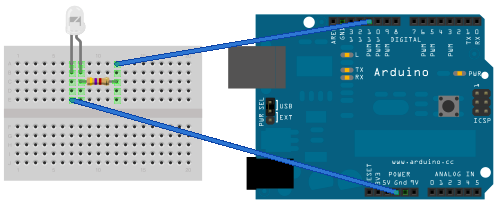
This is a really simple sketch, only one thing I did was vary the timing in the fade to smooth out the take off and landing. You will see that in all of the if statements inside the dimming function.
You can download the sketch here.
