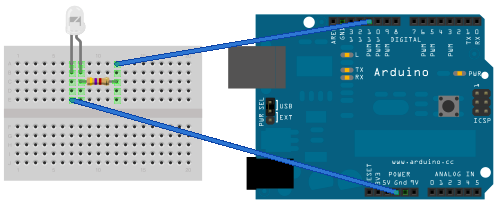OK, so a while ago I fell in live with these Nokia 5110/3310 LCD displays. They use a library from adafruit.com that you can find here. They are small, fast, and don’t gobble up a lot of current. So I needed a project to make so I could use one. The result? A massive overkill of an LED controler with all kinds of options and features.
So I was thinking about a RGB to HEX Color converter that I had made for the 2.8″ TFTLCD, and the fact that I might want to figure out values without erasing my sketch I’m working on. Although it’s nice to see the color displayed on the screen it will end up on, sometimes you just need a quick answer. Thanks to brookware2000 (in the Adafruit forums), there is a nice small program here that will do the trick. But it runs on Windows, and I’m kind of a Mac guy. The answer? Build one into my nifty little box that already has 8 buttons, an RGB LED, and a nice LCD screen! So here it is.
Download the code here. (Arduino 22 .pde file) This is a version of the code that just has the color converter, I’ll do a video sometime of how to do the dual boot/setup thing.
**Notice the line “PCD8544 nokia = PCD8544(13, 12, 8, 7, 5);” This is not the default pin assignments for the Nokia LCD Tutorial. (default pins are 7, 6, 5, 4, 3) You will need to adjust the wiring for this sketch to work. Pay attention to what pins are used for buttons and LED’s. 🙂