Here is a video on SMD (Surface Mount Device) soldering. In this video I show how to solder some SMD components on to a little board with an ATtiny85V, switch, LED, and resistor. The short version of this video just shows the resistor and LED (size 603) being soldered, the long version of this video shows everything being soldered. It’s really neat to open up the world of SMD. You can make really tiny (and cheap!) widgets! Continue reading
Category Archives: ATtiny
DorkbotPDX PCB’s
So I picked up a new good habit, ordering PCB boards. I know it might sound odd, but it really has become a habit. It started with an iPad charger I made, and now it is much more, and often.
It’s quite a simple process, dream up some neat little board, design it in Eagle, and order it via DorkbotPDX. There are even .dru and .cam jobs for you to use with Eagle, or you can just send the Eagle .brd file if you’d like. About 2 weeks later, you get 3 copies of what you ordered. It’s a fantastic way to get a few PCB’s made to test before ordering a big quantity, or just get a few for a personal project. It only cost $5 per square inch, with no setup fees and free shipping! It’s a great way to get boards made for the first time without the fear of losing a large amount of money involved with minimum quantities or setup fees. I have placed 7 orders and all have been perfect. So what are you waiting for? Give it a go! You can find all of the info on the DorkbotPDX PCB Order page.
For larger boards (150 square inches or more), or 4 layer boards ($10 per square inch), there is also a service. Details on the DorkbotPDX PCB Order page.
Below are some pictures of the boards I have ordered. Click for full res images. Continue reading
A Quick Word About Arduino Pins (ATmega168/328)
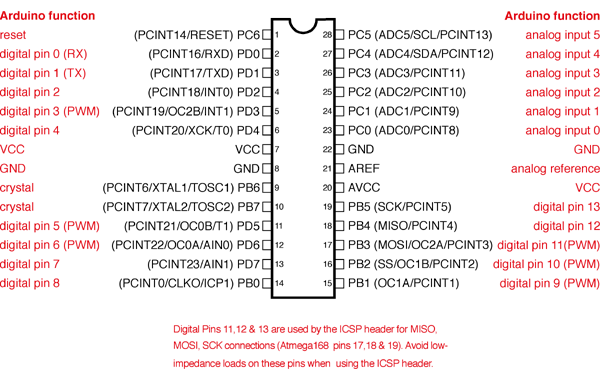
I recently received an email with a good question about pin usage on an ATmega328, and wanted to do a recap as well as offer a little worksheet that I use. I always use a standalone 328 vs dedicating a full Arduino in my project, it’s very economical, so pin assignments in the project are important.
Digital pins, or pins 0-13 on the Arduino are capable of input (detecting a high or low value) or output in a high or low state.
Analog input pins (A0 – A5) can also serve as input or output pins. These pins can also measure, in 1,024 steps, voltage applied to them. This is an invaluable function for measuring temperature, light, audio, or anything else that you need more than an off or on reading. These pins may also be referred to as pins 14-19.
Special pins to note: Pins 3, 5, 6, 9, 10, & 11 are capable of PWM output. Pins 0 and 1 are serial in and out. Pins 11, 12, & 13 are MISO, MOSI, and SCK respectively.
Often, when I do a project involving some LED’s, temp sensors, an LCD screen, buttons, and whatever else I can manage to hook up to it, I need to keep track of what pins I’m using for what function. I made a simple spreadsheet that has all the pins, there function, I/O checkbox, special functions, and DIP package assignments. This is a great tool to take a look at what I/O’s are being used for what, and I often use it to see if I can combine or move pins around to get the most out of my project. You can download it below in Numbers, Excel, or interactive PDF format. Excel does not support checkboxes, so the fields have been replaced with true and false. You can download the PDF if you wish, it has the text fields as well as the checkboxes. Below is also a link to the handy image on the top of this post. 🙂
Quietish Ray Gun
Hi everyone! I had an idea a while ago to modify this toy ray gun my kids have. The problem you ask? Noise. Too much noise. The bribe? more blinky in exchange for less noise. Here I will take a toy noise gun, upgrade the lighting, reduce the noise, and save parental brain cells! It’s a win win operation. So why the motivation to do this today? Because I gave it back to them this morning..
Schematic PDF here (if you don’t have Eagle)
