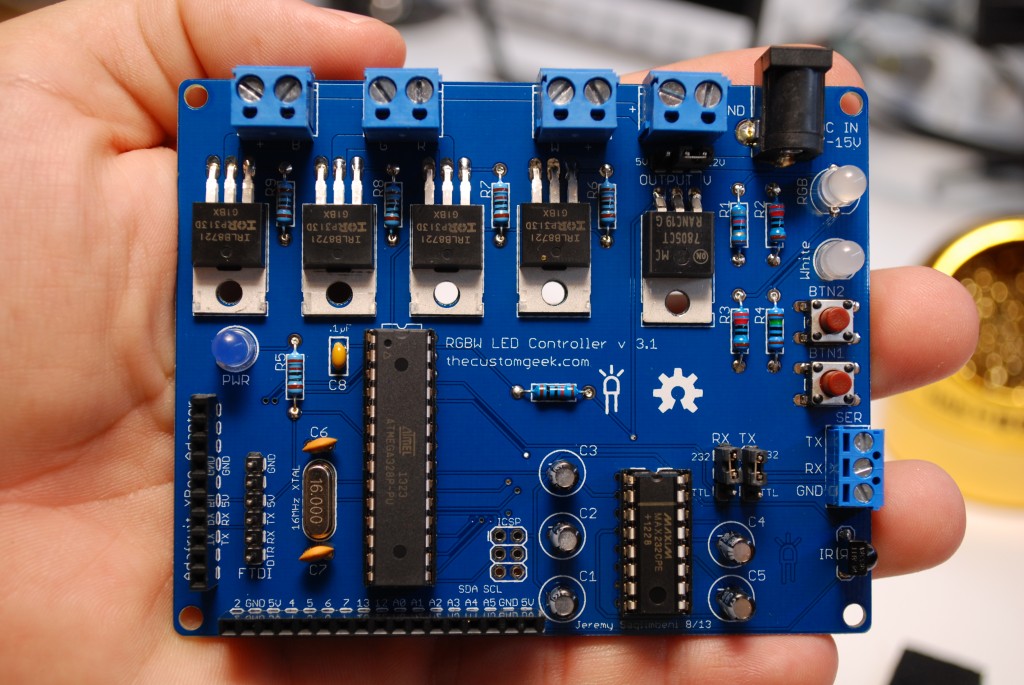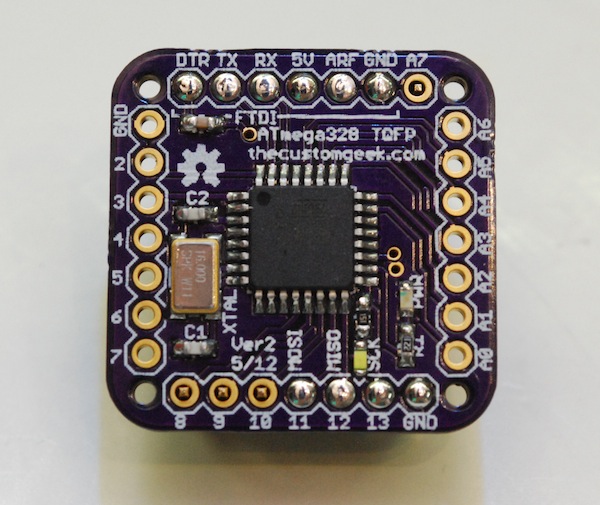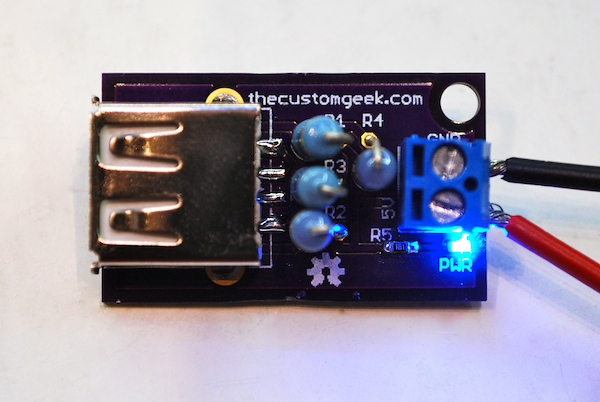The new RGBW LED Controller is here! The video above shows some of the things it can do, but here is a list of improvements:
IRLB8721PBF MOSFET’s – More power!
Double sided and thicker board traces
More output headers
Cleaner board layout – All power and LED connections on one side – rounded corners
Improved serial capture method with feedback
Support for solid color commands (magenta, cyan, gold, RGB white, orange, light blue, light green, violet, pink, and RGB warm white)
More control from button inputs – long and short press commands
EEPROM memory of LED levels when powered off/on
IR control mode! – Full control of all channels and a memory recall function Get the remote here: http://www.adafruit.com/products/389
Wireless control via XBee! Get an Adafruit XBee adaptor here: http://www.adafruit.com/products/126
Backward compatible! The new software set will work on version 3.0, 2.2, and 1.9!
In stock and shipping from our store now!
New firmware and cad files available at https://github.com/jersagfast/RGBW-31.
The manual is here: RGBW LED Controller v31